System Settings#
Restore Default Settings#
When an unknown error occurs on the scanner, you can reset the scanner by restoring the default settings.
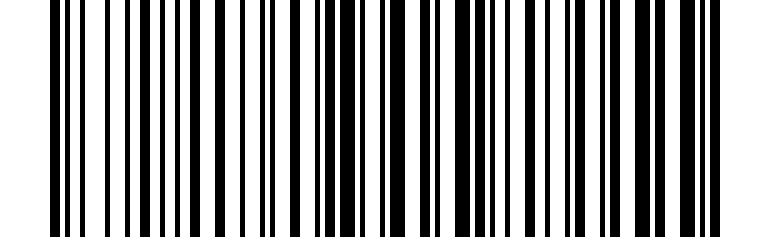
Restore Default Settings#
Note
Restore Defaults Restore 2.4G receiver mode by default.
Get Firmware Version#
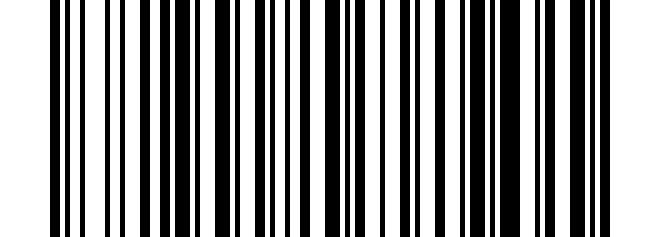
Get Firmware Version#
Volume Settings#
Scan the corresponding setting code to turn on/off the sound prompt of the scanner
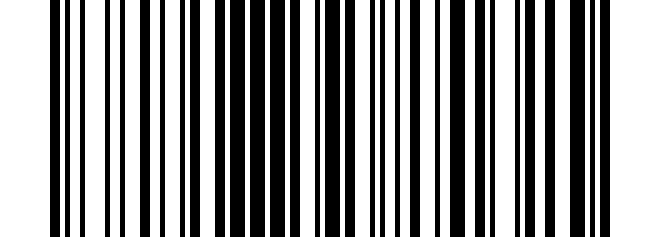
Enable Default#
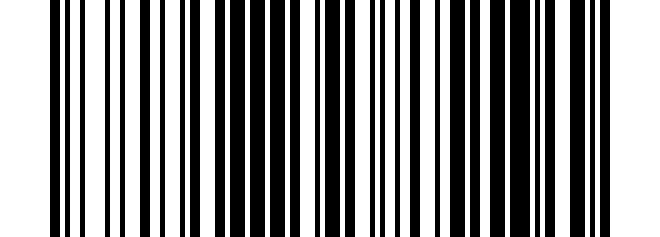
Disable#
High Volume#
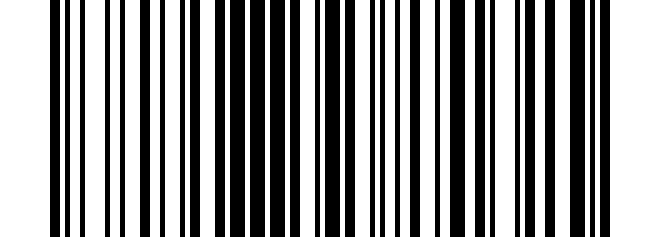
High Volume#
Medium Volume#

Medium Volume#
Low Volume#
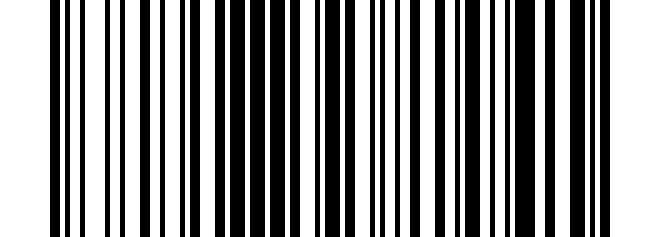
Low Volume#
Sound Case#
Storage mode scan code, shutdown prompt
Power-on prompt, setting command prompt, upload mode transmission completion prompt
Continuous short beeps for 30 seconds: Pairing mode waiting for the receiver to be inserted, the beep stops after pairing is successful
(During scanning) Battery low voltage alarm
Storage error or over storage capacity alarm in storage mode
Low battery power failure prompt tone
Battery Information#
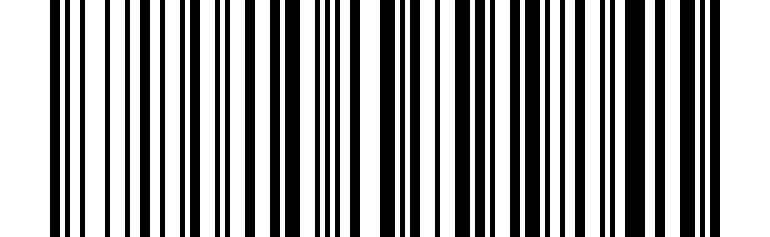
Battery Information#
Note
Get the meaning of the voltage in the power upload data
≥4.2V: Fully powered.
≤3.7V: The battery is low and the device will beep twice when you scan the code, indicating that it needs to be charged (it can still be used normally).
≤3.5V: The battery is low and the button will beep five times, indicating that the battery needs to be charged before use.
Sleep Time#
By scanning the following setting code, you can set the scanner to enter sleep mode after a certain period of time when no code is scanned, so as to reduce power consumption.
Shutdown#

Shutdown#
Sleep after 1 minutes of idle time#
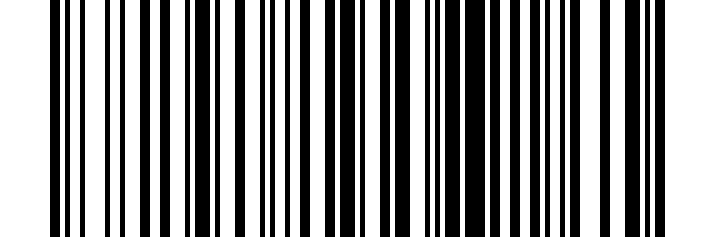
Sleep after 1 minutes of idle time#
Sleep after 3 minutes of idle time#
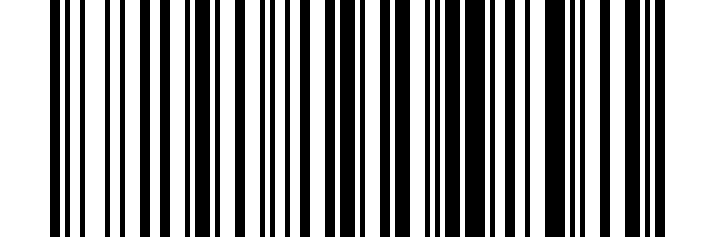
Sleep after 3 minutes of idle time#
Sleep after 10 minutes of idle time#
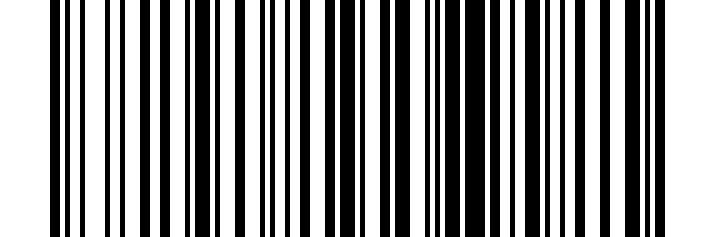
Sleep after 10 minutes of idle time#
Sleep after 30 minutes of idle time#
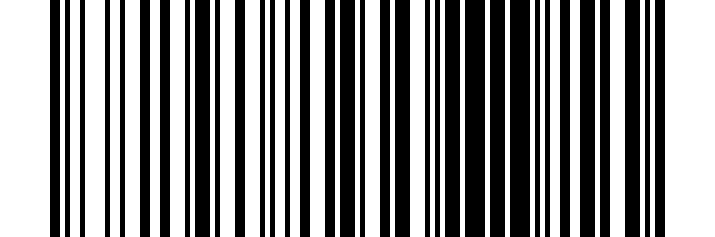
Sleep after 30 minutes of idle time#
No sleep#
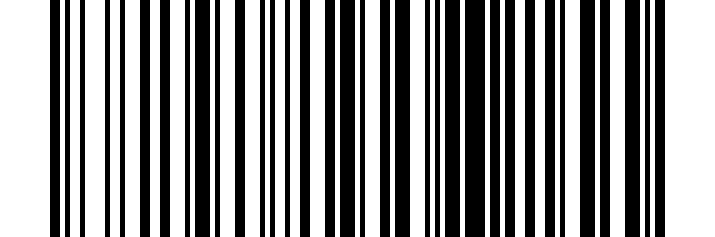
No sleep#
