Keyboard Settings#
Case Settings#
Normal#
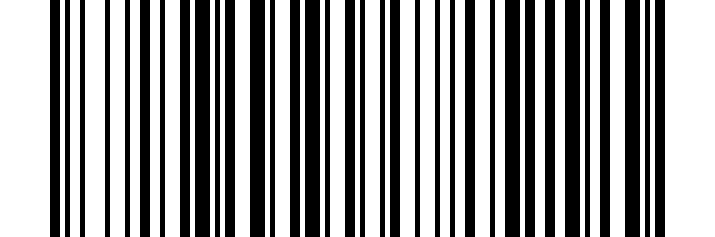
Normal Default#
Inverted Case (A<->a)#

Inverted Case (A<->a)#
All Caps (a->A)#
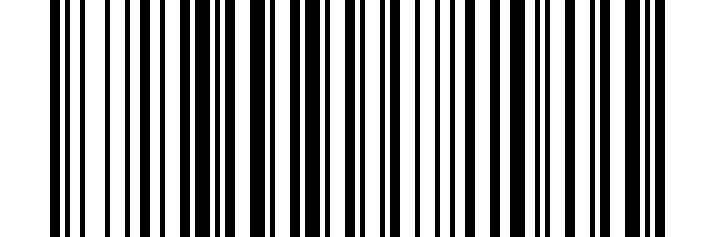
All Caps (a->A)#
All Lowercase (A->a)#
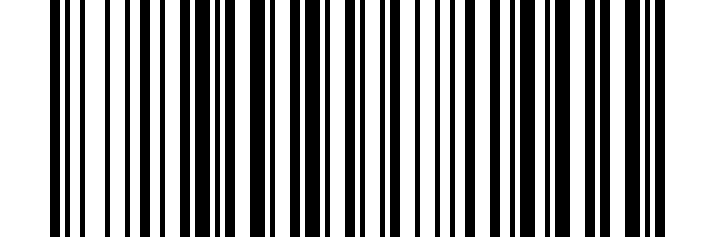
All Lowercase (A->a)#
Keyboard Language#
If you are using a French keyboard, scan the French command barcode.
If you use a US keyboard, you can ignore this step (the US keyboard is used by default in China).
If the scanned and transmitted data is garbled, it may be that the computer input method language does not correspond to the scanner language.
Get Current Keyboard Language#
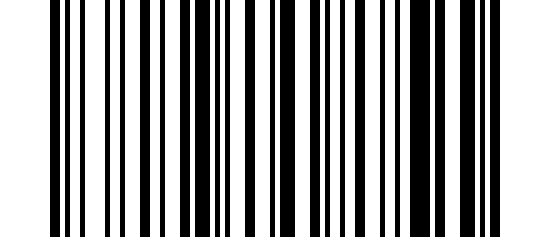
Get Current Keyboard Language#
America#
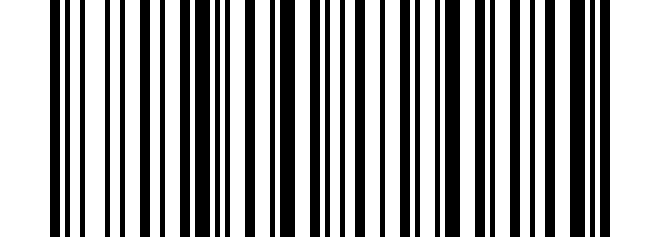
America#
France#
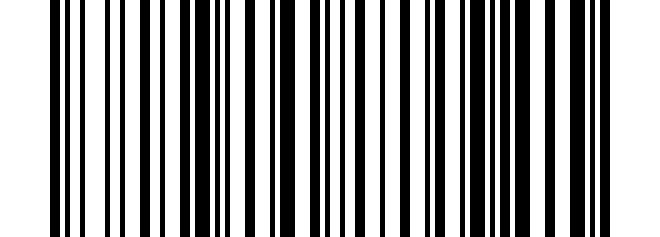
France#
Germany#
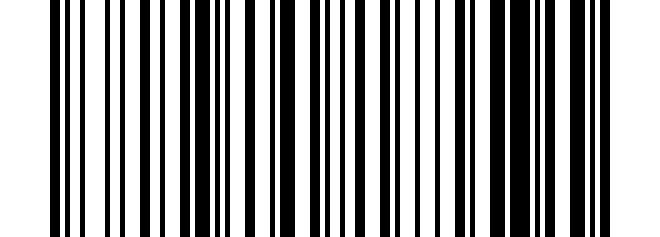
Germany#
Italy#
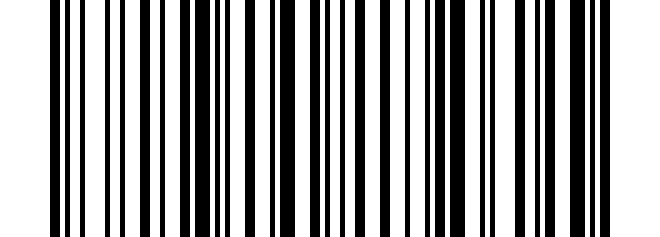
Italy#
Portugal#
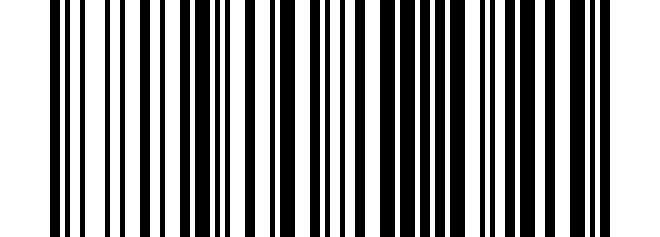
Portugal#
Spain#
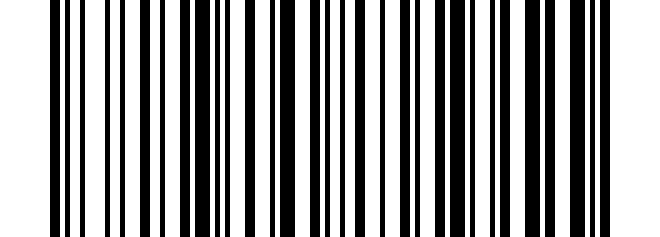
Spain#
Turkey#
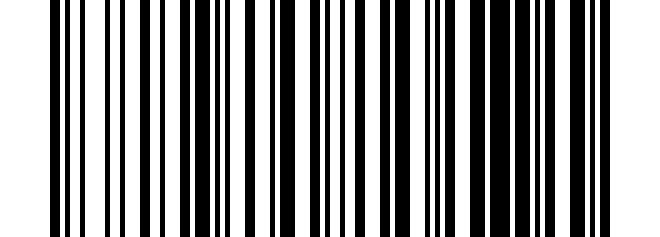
Turkey-Q#
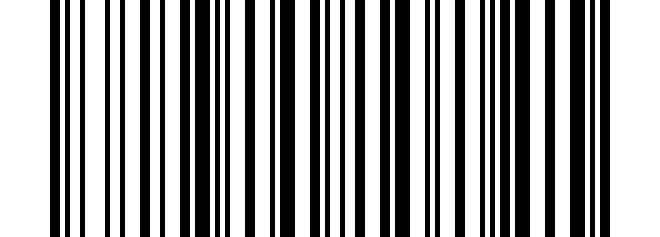
Turkey-F#
Britain#
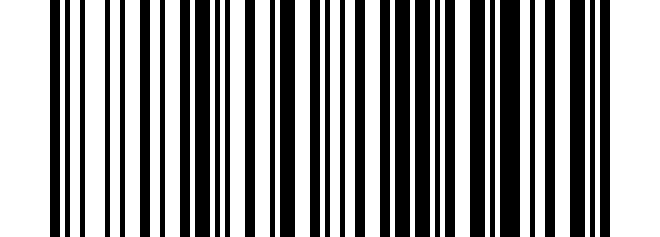
Britain#
Czech#
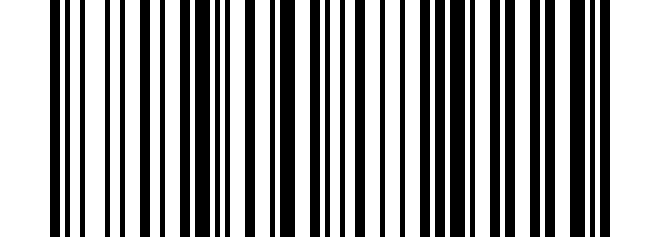
Czech#
Hungary#
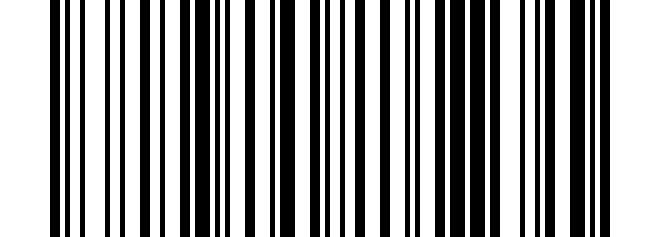
Hungary#
Belgium (French)#
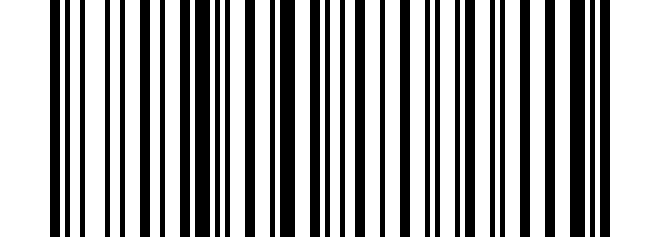
Belgium (French)#
Brazil (Portuguese)#
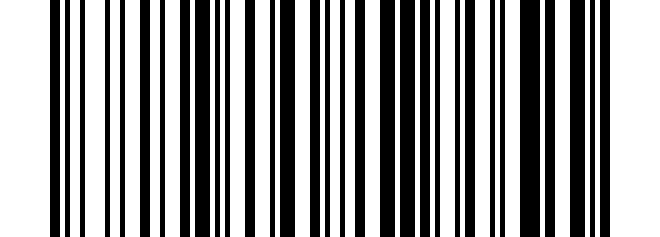
Brazil (Portuguese)#
Canada (French)#

Canada (French)#
Croatia#
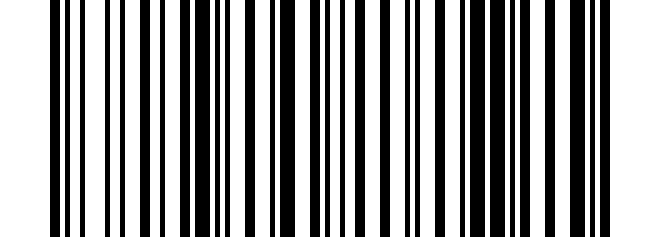
Croatia#
Slovakia#
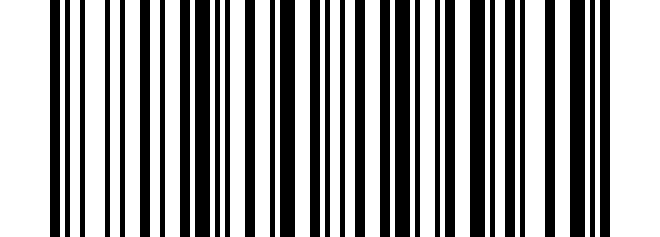
Slovakia#
Denmark#
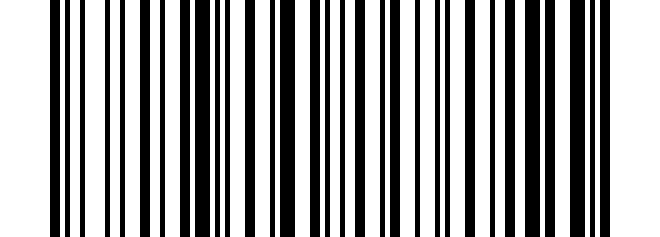
Denmark#
Finland#
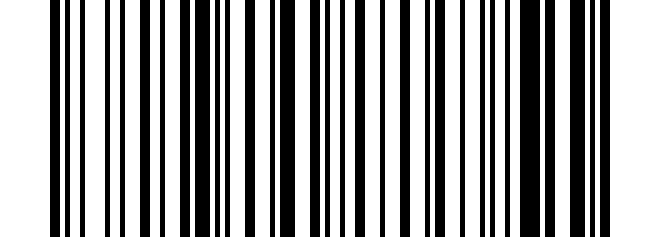
Finland#
Latin America (Spanish)#
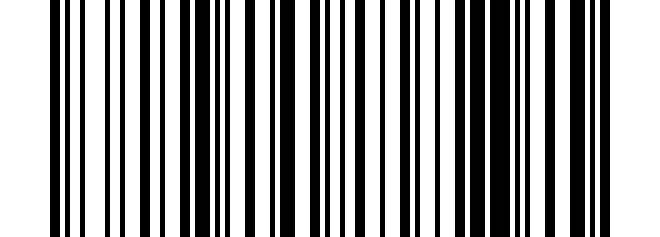
Latin America (Spanish)#
Netherlands#
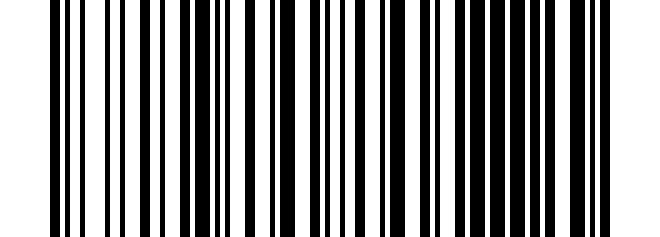
Netherlands#
Norway#
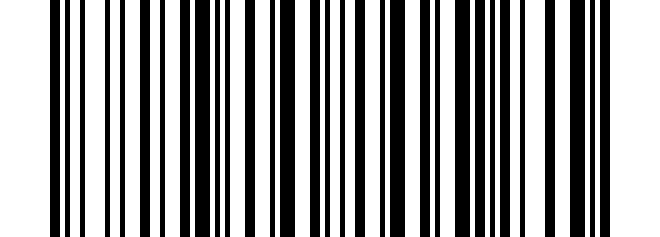
Norway#
Poland#
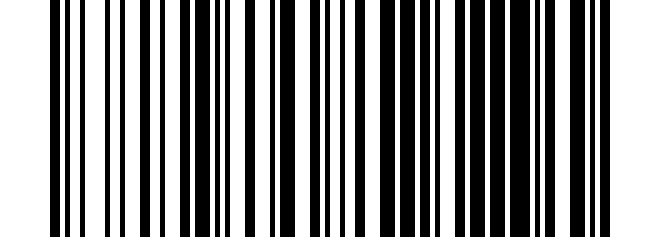
Poland#
Serbia (Latin)#
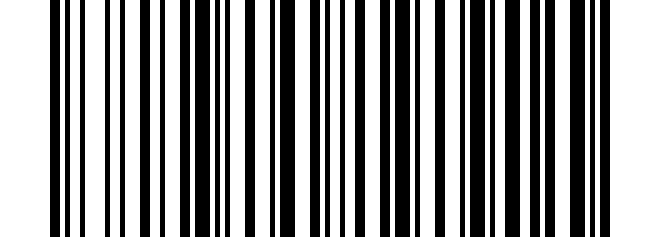
Serbia (Latin)#
Slovenia#

Slovenia#
Sweden#
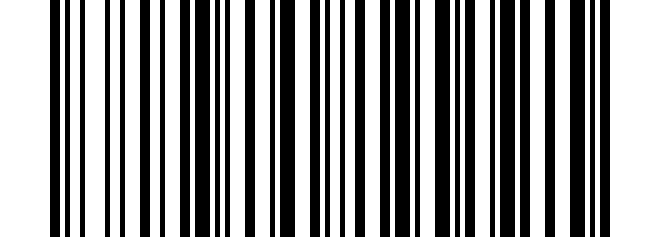
Sweden#
Switzerland (German)#
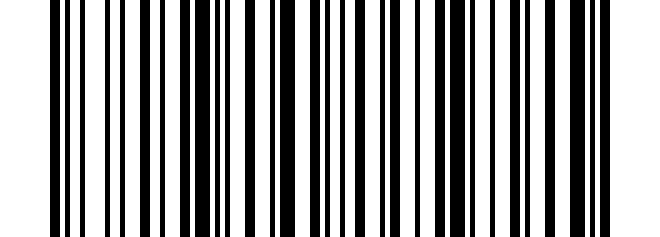
Switzerland (German)#
Japanese#

Japanese#
Thai[1]#
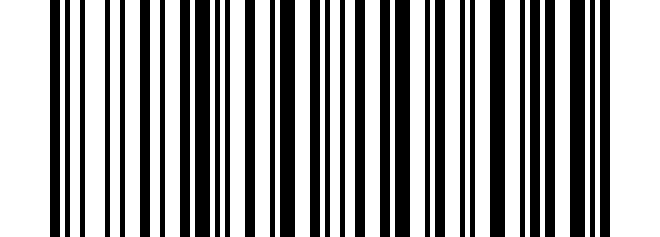
Thai#
ALT International Universal Keyboard[2]#
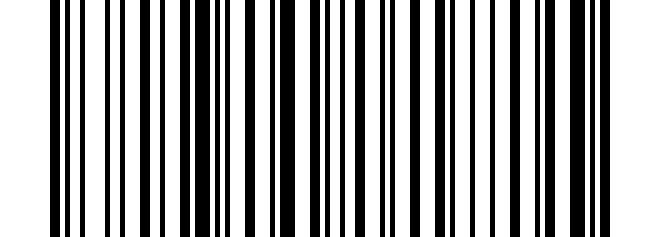
ALT International Universal Keyboard#
